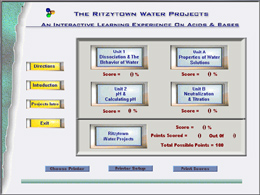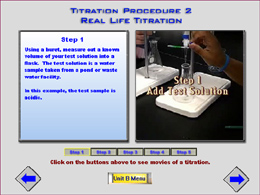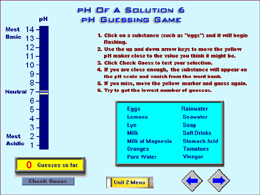| |
|
Science
Software By Science Teachers For Science Teachers
|
| |
Computer
Based Instruction (CBI) |
|
| |
By using an
assortment of different multimedia modules, software can help
teach students pieces of curriculum material. Students start to
learn through the use of tutorials, continue
to learn through guided practice, add to their
understanding by watching animations or running
simulations, enjoy applying the learned material
by playing games, and finally, show that they
have learned the material by taking tests. One
name given to this type of software is computer based
learning or CBI. Some of the advantages
of CBI are:
- Students can learn at their own pace
- Students bcome more independent learners
- Learning becomes more student centered
- Teachers have more time to facilitate and answer student questions
- Students receive immediate feedback and teachers can see the
resulting test results
- Students are motvated and enjoy the learning environment that
is created
|
|
|
| |
Let's
take a look at an example of a CBI piece of software created by Multimedia
Science called The Ritzytown Water Projects. This
interactive learning experience covers the chemistry topic of acids
and bases. Below are several screen shots with a description of how
students work through the software. You can click on the graphics
to see a larger version. |
|
|
| |
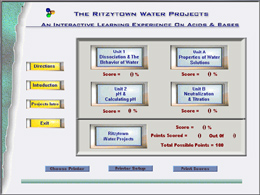 |
|
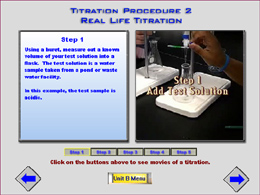 |
|
| |
Students
work through the tutorials which are broken down into four units
as follows:
- Dissociation
& The Beharior of Water
- pH
& Calculating pH
- Properties
of Water Solutions
- Neutralization
& Titration
These
tutorials include guided practice, simulations, games, and quizzes.
|
|
Let's
look at the topic of running a titration. Students are shown a step
by step schematic on how to do a titration. Then they watch a movie
showing other students running through the titration step by step
as shown above. Finally, they practice on a simulation in which
they must duplicate each step, run the titration, read the buret,
and find the unknown concentration. |
|
| |
|
 |
|
|
| |
|
As
students work through the tutorials, they frequently use simulations,
like the liquid testing lab above. First they run the tests on a
set of unknown liquids which leads them to the properties of acids
and bases. Later they must determine whether a solution is an acid
or a base or find the pH. In the screen shot above, they are finding
the pH of a solution by using pH paper.
|
|
|
| |
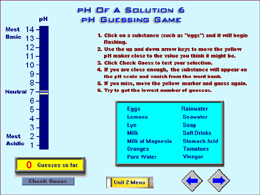 |
|
 |
|
| |
Sprinkled
throughout the tutorials and final project are several games. In
the game above, students see how quickly they can guess the pH of
a number of everyday liquids. |
|
After
students work through the tutorials and take the quizzes, they go
on to the final project. They work as a chemical tester at a company
located in Ritzytown and must apply the knowledge that they have
learned. From their office shown above, they must read and write
letters, talk to their boss and others on the phone, take tests
at testing sites, run tests on the samples, and determine where
the water polution is coming from. |
|
| |
|
|
|
|
|
| |
Here
are some other computer based instructional Multimedia Science software
titles: |
|
| |
|
Physics
|
|
|