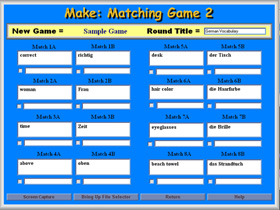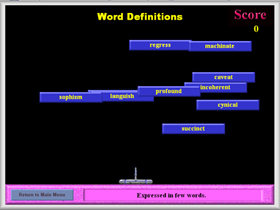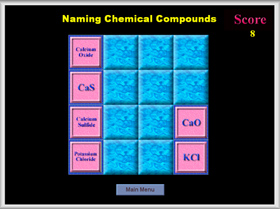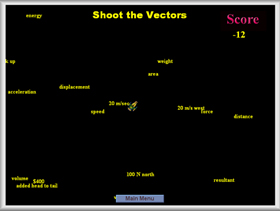|
|
|
Science
Software By Science Teachers For Science Teachers
|
||||
|
|
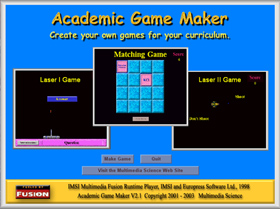 |
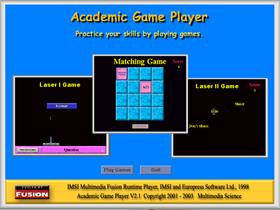 |
|
|
||||
|
|
The Academic Game Maker & Player software allows teachers to quickly and easily create fun educational games for any curriculum. Teachers use the Academic Game Maker to create learning games and then save them as game files. Students can then load these game files and play the games using the Academic Game Player. There are three different games – Laser I, Matching, and Laser II. The final game file can include up to two games of each type, for a total of six games in each game file. |
|||
|
|
||||
|
| This screen is used to make a matching game in Academic Game Maker. You type in the matching words or graphics. A screen capture utility is included to assist in creating the graphics. You could have students match pictures of scientists with their names, as one example. | ||
| Laser
I Game In this game the question appears at the bottom of the screen and the student must move the laser cannon left and right and fire the laser to hit the correct answer. This example screen shows a game designed for English vocabulary practice. |
||
| Matching
Game In this game the student clicks on one of the 16 boxes, choosing two at a time, trying to find matches. This example screen shows a game designed to match chemical formulas and names of compounds for a chemistry course. |
||
|
|
Laser
II Game In this game the student fires his or her laser from the "space ship." The goal is to try and shoot half of the words and not the other half. This example screen shows a game designed for students to hit vectors but not scalars for a physics course. |
|
|
|
|
|