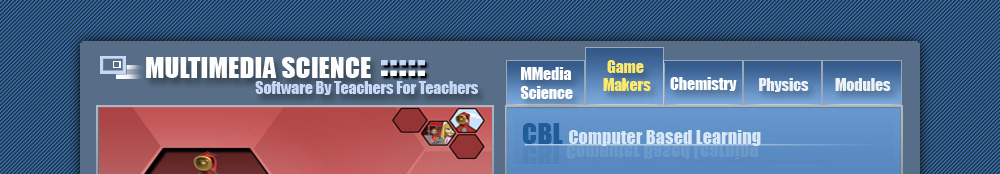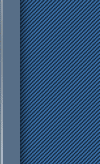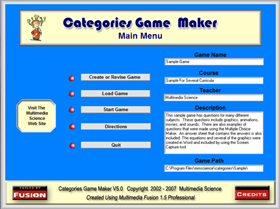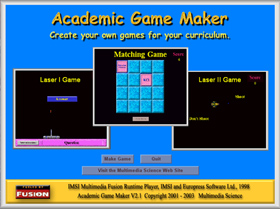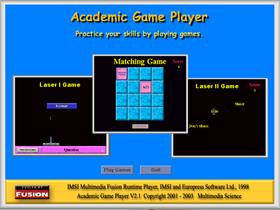|
Game
Makers Software |
|
|
| |
|
| |
Categories
Game Maker |
| |
|
| |
|
The Categories Game Maker allows you to create exciting review and assessment games for playing with your classes using a computer and projector system. A completed game consists of up to 70 questions broken up into seven categories, each worth from 10 to 100 points. Categories is designed to make creating and running the games easy, so you can concentrate on enjoying the game with your students. Some features of the Categories Game Maker include:
- create questions by typing in text or adding graphics, animations , movies, and sound files
- choose how many categories and which point questions to include
- create, revise, save, and load games
- create answer keys that can be saved, loaded, and printed out
- set up to 10 team names
- there are several choices for playing your game
- sequential or randon team selection
- use with a buzzer system
- allow students to answer a single question or keep going if they answer correctly
- use a timer and set the number of seconds
- final scoring screen for making final score adjustments and printing the final results
- the ability to save and then reload team names, questions asked, and scores in the middle of the game
- a number of creation tools to help you make your questions
- File Finder - helps you preview graphics, animations, movies, and sounds
- Multiple Choice Question Maker - helps you create multiple choice questions using text and graphics
- Free Form Question Maker - create questions using drawing tools, text, and graphics
- Screen Capture Utility - allows you to capture anything that is on your computer screen
|
|
|
|
| |
|
| |
|
|
|
|
| |
Academic
Game Maker & Player |
|
|
|
| |
|
|
 |
|
| |
The Academic Game Maker & Player software allows teachers to quickly and easily create fun educational games for any curriculum.
Teachers use the Academic Game Maker to create learning games and then save them as game files. Students can then load these game files and play the games using the Academic Game Player.
There are three different games – Laser I, Matching, and Laser II. The final game file can include up to two games of each type, for a total of six games in each game file. |
|
|
|
|
| |
 |
|
| |
|
|
System
Requirements |
- PC computer
- Microsoft Windows XP or later
|
|
 |
 |