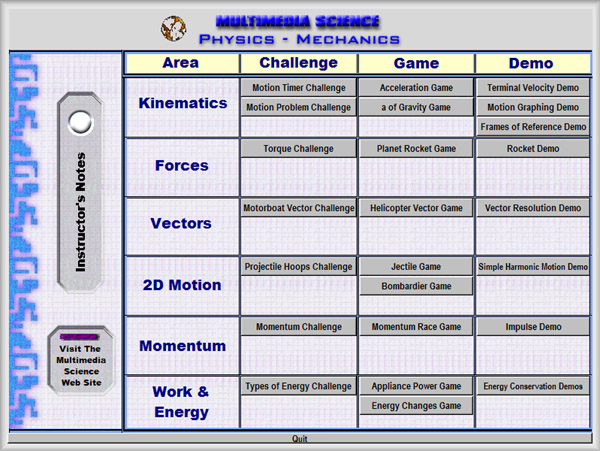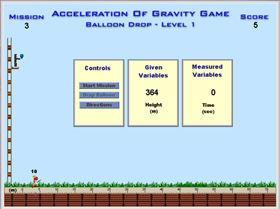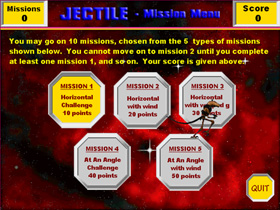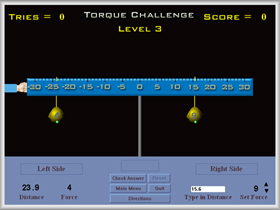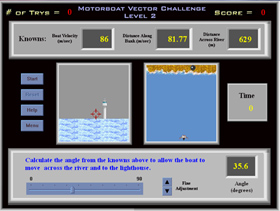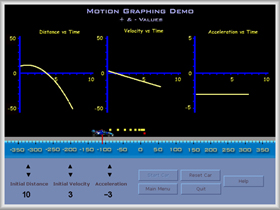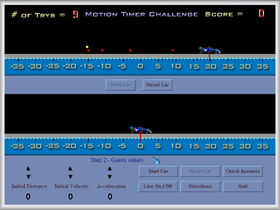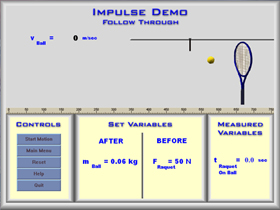| |
|
Science
Software By Science Teachers For Science Teachers
|
| |
|
|
|
|
The
Physics Mechanics Games & Demos software is a set of multimedia
modules that includes challenges, games, and demonstrations in the
areas of motion, forces, vectors, 2D motion, momentum, and work &
energy. The main menu from which the modules are run and other screen
shots with more information on several of the modules are given below. |
|
|
| |
|
|
| |
|
Games
& Challenges
|
|
The
games and challenges help motivate students by allowing them to solve
real world problems in a fun gaming environment. These modules are
designed to be used by one or a group of students on a single computer
or in a computer lab setting and allow the teacher to be a facilitator
of student problem solving. The scores can be used for assessment
or for creating a more competitive atmosphere. In a number of these
modules, the scores can be saved to a high score table. |
| |
| |
Acceleration
of Gravity Game
Students must solve acceleration of gravity problems to succeed
in these three missions, each with two levels: 1) blowing up the ammunitions
dump, 2) hitting the running figures with water balloons, and 3) saving
the runaway hot air balloon. A score is kept for each ten mission
attempts. |
|
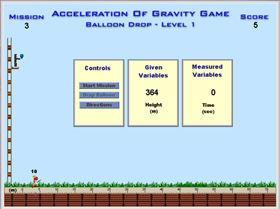 |
| |
|
|
|
| |
Jectile
- Projectile Motion Game
Always a student favorite, projectile motion problems, both
horizontal and at an angle, must be solved to save the earth from
alien attack. Wind and the aliens' ability to warp gravity provide
a challenge in the more difficult missions. A score is kept for each
ten missions, with different points for each level. |
|
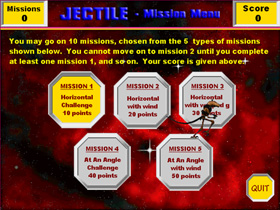 |
| |
|
|
|
| |
Torque
Challenge
Students
must use their knowledge of torque to solve problems of four levels
of increasing difficulty. This is a great challenge to use right after
a torque lab - find out if the student participated or just watched.
One
or two forces are applied to the left side of the balance beam and
students must calculate the force and its distance on the right side
to balance the beam. |
|
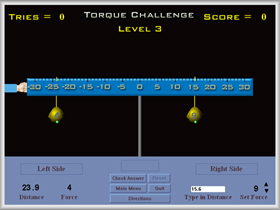 |
| |
|
|
|
| |
Motorboat
Challenge
Students
must use all of their vector skills to steer their boats across the
river. There are five increasingly difficult levels, the last two
deceptively difficult - from a starting level which is a simple velocity
problem to the final level which requires a difficult two equation
solution. While designed to be used in a computer lab setting, this
module works well as a cooperative problem solving session using a
projector
and computer in front of the classroom. |
|
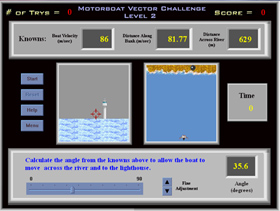 |
| |
|
|
|
|
Demos
|
|
Demonstrations
are designed to be used in front of the classroom using a computer
and projector. These modules help students to clearly see basic physics
principles and difficult concepts by using graphics, animations, and
simulations. |
| |
|
|
|
| |
Motion
Graphing
You can change the starting distance, initial velocity, and
acceleration of the car in this simulation. When you start the simulation,
three things are shown simultaneously: the motion of the car along
a distance ruler; dots drawn every second along the distance ruler;
and the distance, velocity, and acceleration versus time graphs.
This module can be used with the Motion Timer Challenge to help
students connect the motion of the car, the ticker timer dots, and
the graphs.
This
is a also a good follow-up to the ticker timer lab (see the Mechanics
Lab softare package) and extends the student's knowledge of the
drawing of d vs t, v vs t, and a vs t graphs where the starting
distances and velocities are not zero and where the graphs are not
simple straight lines or parabolas going upwards.
|
|
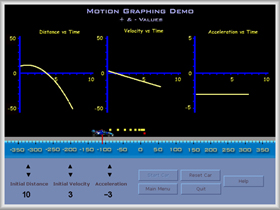
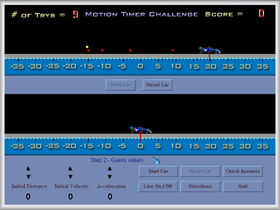 |
| |
|
|
|
| |
Impulse
Demo
This set of three demos illustrates several important aspects
of impulse. Simulation 1 helps answer the question: which would hurt
more, an object that hits you and sticks or hits you and bounces off?
Simulation 2 illustrates how follow though increases the final velocity
of a tennis ball hit by a raquet. And simulation 3 lets students see
how a puck hit at high speed affects the final velocity of the goalie.
This can be used very effectively along with the famous scene in the
Mighty Ducks movie where a puck drives the goalie through the back
of the net. |
|
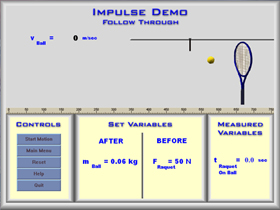 |
| |
|
|
|
|
The
site license version of Mechanics Games & Demos can be installed
onto and run from a server and accessed by all students and teachers
in a school. |
|
| |
|
|
|
|
|