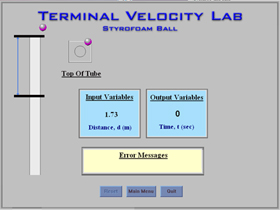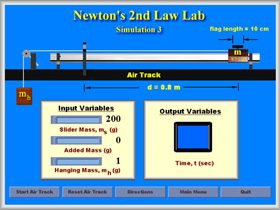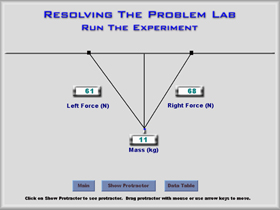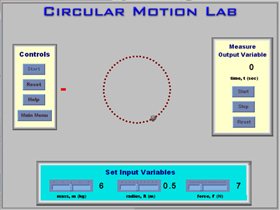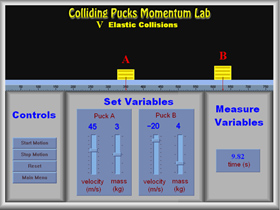|
|
|
Science
Software By Science Teachers For Science Teachers
|
||||
|
|
||
|
|
A set of ten simulated computer labs that students can run on any PC. The CD-ROM includes lab write-ups and answer keys in both Word and PDF formats. The main menu from which the labs are run and other screen shots with more information on several of the labs are given below. | |
|
|
||
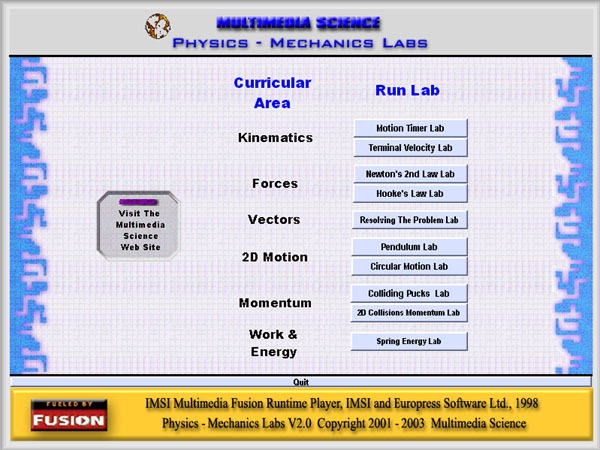 |
|||
Click on the pictures to see a larger version in a pop up window. You may have to disable any pop up blockers. |
|||
| Terminal
Velocity Lab In this simulation, students drop balls of different materials down a tube, triggering two photo-gate timers. By moving the bottom photo-gate, they measure the time at several distances along the tube and can calculate the final velocity at thesel locations. By making a graph of velocity versus time, they can see how the balls approach a terminal velocity. Students must drag and drop each ball, being careful not to break the top photo-gate, not drop the ball too far above the tube, and not hit the sides of the tube |
|||
|
|
|||
| Newton's
2nd Law Lab The first of three simulations of an air track allows the force pulling down and the mass being accelerated to be varied. For each run, the final velocity is given. By using the data, students can graph and determine the relationship between force, mass, and acceleration. There are three simulations, varying in difficulty. In the first two, the force accelerating the mass is given. In the first, the final velocity of the slider is given and in the second the time for the flag to pass the photo-gate is given. In the third, the force accelerating the mass is created by an added mass. Therefore, the slider mass and added mass must be adjusted to get the correct measurements and relationships. |
|
||
| Resolving
The Problem Lab In this lab, students must take data of the angles formed and forces applied to two strings holding up a mass. Several sets of data are taken at different angles as the strings are dragged farther apart. The data is entered into a data table on screen and then can be printed out. Directions are given to have students make a number of vector resolution calculations on a separate piece of paper. Finally, students answer the lab and conclusion questions on the computer and print out the answers. The lab includes a picture and description of the real life lab equipment. Except for the calculations, the entire lab is done on the computer screens. |
|||
|
Circular
Motion Lab |
|||
| Colliding
Pucks Lab In this simulation, students measure the time and distance of two pucks as they move across the screen and collide. There are five different scenarios, some with the first puck at rest, and some elastic and some inelastic. These scenarios are shown in the main menu screen to the right. Students can set the initial velocities and masses of the pucks before they start the simulation. By calculating the momentum and kinetic energies, the conservation of momentum and kinetic energy for elastic collisions can be confirmed. |
|||
| All labs include lab write-ups that can be copied and handed out to students and a lab answer key with sample data, graphs, and question answers. Shown below is the first page for the Colliding Pucks lab write-up. These lab write-ups come in Word format so they can be revised for your classes. Some labs are completed by students almost completely on the computer and the final lab results can be printed out. | ||
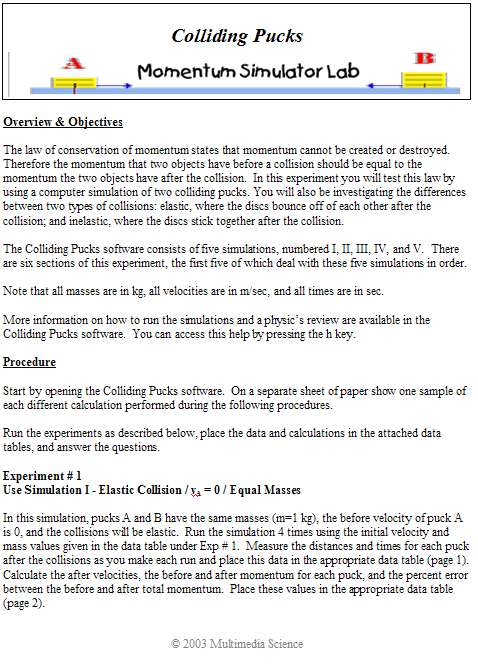 |
||
| The site license version of Mechanics Labs can be installed onto and run from a server and accessed by all students and teachers in a school. | ||
|
|
||
|
|
||